Information
| Version/Date: | 01.11.1992 |
|---|---|
| Systems: | TOS-kompatibel |
| Status: | Freeware |
| Programmer: | D. Klotz |
| Compatibility: |
◆ ST
◆ STE
◈ TT
◈ Falcon
◈ CT60
◈ Hades ◈ Milan ◈ FireBee |
| Resolution: | ST-High |
| Programming language: | GFA-Basic |
Availability
| Availability: | 4U 013 (Puzzle (Klotz)) |
|---|
Sourcecode available